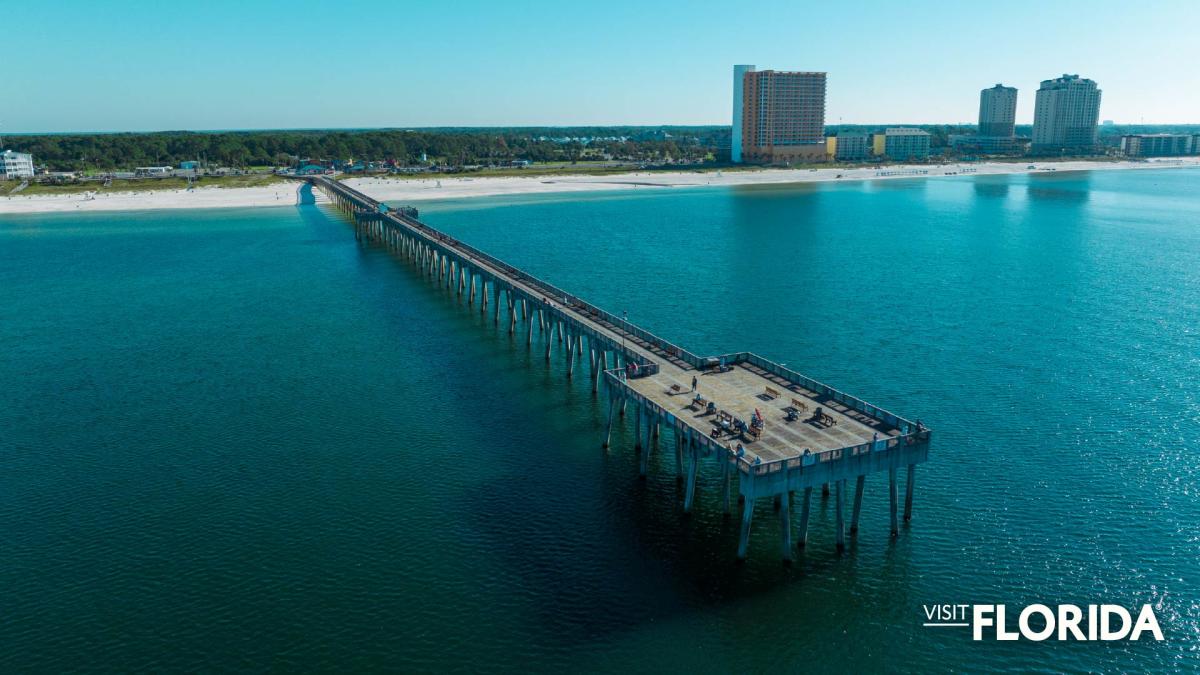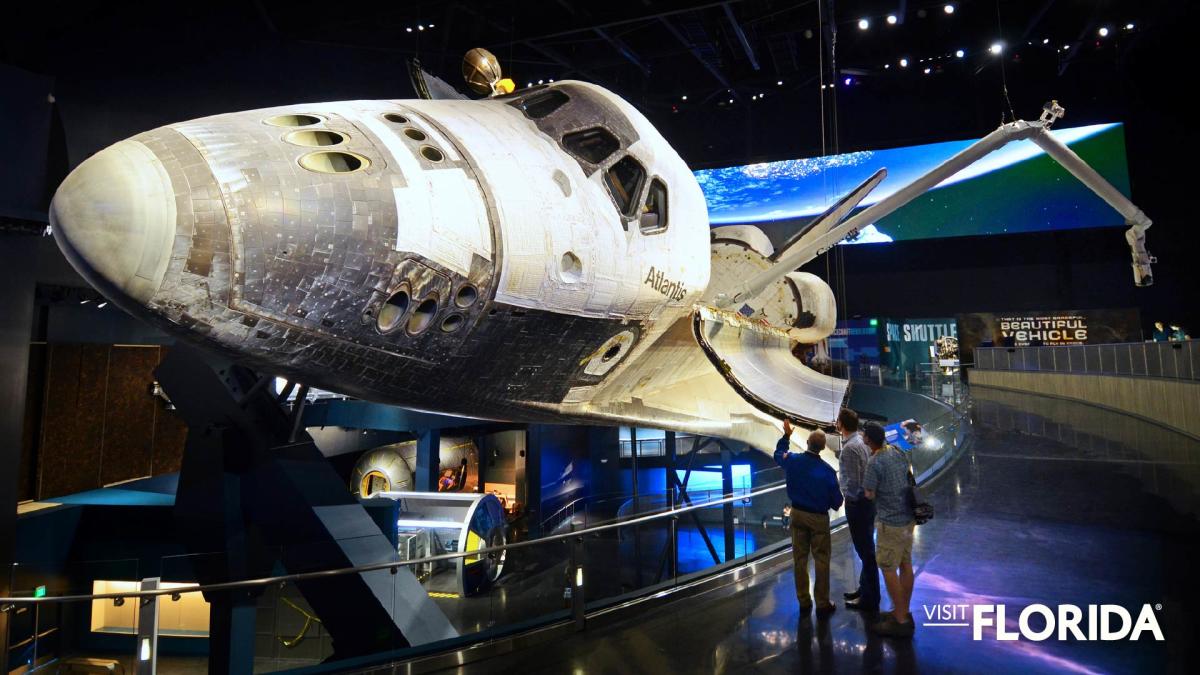Florida Zoom Backgrounds
Sunshine State photos for Zoom or your favorite screen-sharing application.
How to Upload a Background Photo to Zoom
- Log in to the Zoom desktop application
- Click your profile picture, then click Settings
- Click the Virtual Background tab
- Add your own image by clicking the plus sign ("+"), then Add Image under the Choose Virtual Background section